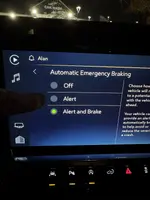- Dec 3, 2024
- 38
- 109
You know how when there's a car in front of you, there's a little picture of a green car? Get closer and it is orange?
Well, mine's been stuck on a "crash" looking picture for a day.
Any ideas?
I'm not sure where all the front sensors are, but looking at the front of the truck, it's clean & surely hasn't hit anything.
Thanks for any insight!
Well, mine's been stuck on a "crash" looking picture for a day.
Any ideas?
I'm not sure where all the front sensors are, but looking at the front of the truck, it's clean & surely hasn't hit anything.
Thanks for any insight!